Handy Tools: Visual Studio's Object Explorer
I was recently debugging a Xamarin Android Binding (trying to figure out the right types) and was trying to explore a package (Java.Util). Sometimes you can save yourself some Google and context-switching by using the Object Explorer (note: it's not the fastest loading window in Visual Studio).
The shortcut is Ctrl+W, J but otherwise you'll find it in the View menu:
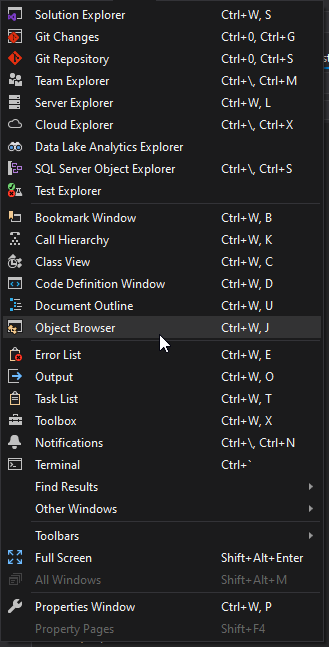
The information contained in there is extremely useful:
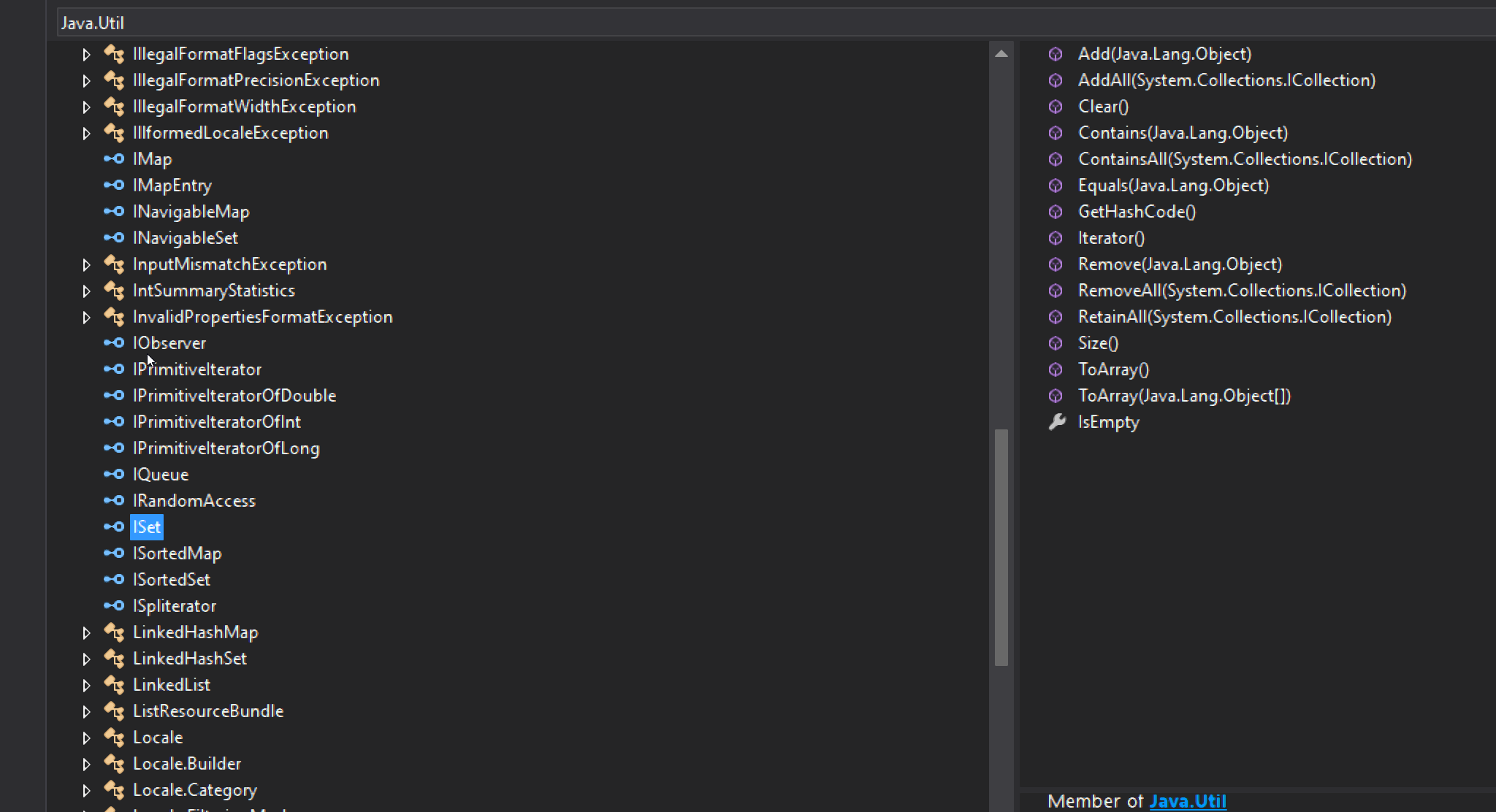
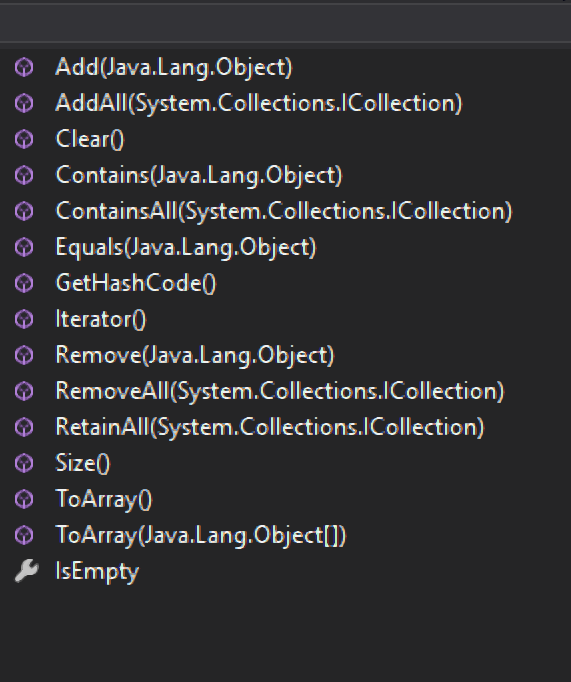
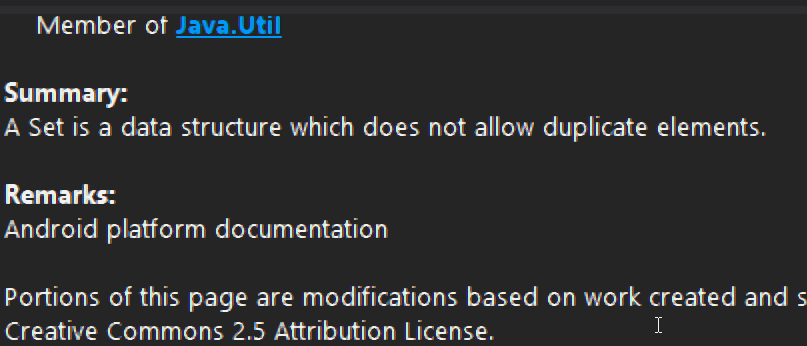
Selecting an item from the tree on the left (which is searchable) displays listings such as as methods and properties, and another pane displays documentation (if available).
The searchable features, information displayed and not having to leave my environment make this a helpful tool for gaining insights when you need.
